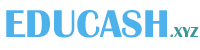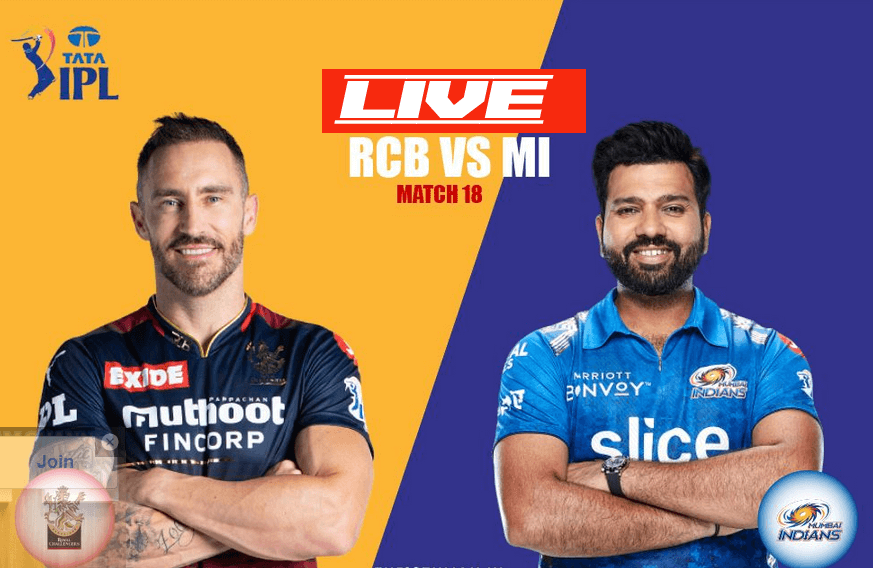Restore deleted photos: In today’s era, everyone is fond of taking photos. Everyone loves taking photos. By taking photos, the important moments spent with our family, friends are captured. You can watch them later whenever you want. And can enjoy the important moments spent in life. But if for some reason the same photo or video gets deleted. So trouble arises for us. We are going to solve this problem for you. So that you don’t have any problem.
ये भी देखे : Teenpatti Master इनस्टॉल करें और प्रतिदिन Rs.1500 तक कमाएं
How do we bring you deleted photos from mobile today? To tell about this, there are two ways to get the photo or video back. For example, the first without the app and the second through the app, whatever method you like. You can get back deleted photos and videos in that way.
How to get back deleted photos and videos without the app?
If you want to get back deleted photos without the help of the app. So the information given below is going to be beneficial for you. Getting back deleted photos and videos is as easy as deleting them.
- Step 1: First of all, you have to go to the gallery on your mobile.
- Step 2: Now you have to click on the option Albums shown above.
- Step 3: After scrolling down a bit, the option of recently deleted will come. By clicking on it, the photos and videos that you have deleted will appear.
- Step 4: You are here because you want to restore the photo or video. Select it and click on the option of restoring the photo.
- Step 5: By doing this, that photo or video will be saved back in your gallery.
How to get back deleted photos on mobile?
You can also bring back deleted photos or videos through the app. If you are not able to restore photos from the above information. So read the information given below carefully.
- Step 1: Friends, you have to download DiskDigger Photo Recovery App from Play Store and open it.
- Step 2: There will be an option to scan the photo, click on Start Basic Photo Scan. And the deleted photos will start scanning.
- Step 3: Select the photo you want to recover. And click on Recover.
In both ways, you can get back the deleted photos or videos. I hope you like our post. Still, if you have any doubts, then you can ask us by commenting. Share the post with a maximum of your friends. So that they can also get this important information.