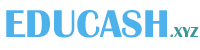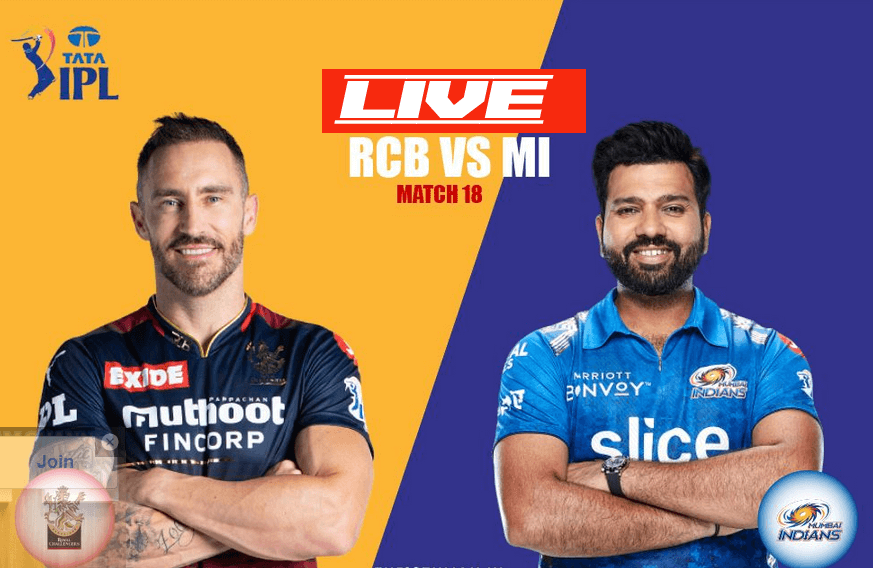Photo Editing Apps for Android: Taking great photos with your Android phone is now easier than ever. But if you want to make your pictures even better, you need some fantastic photo editing apps. Luckily, there are plenty of options available on the Google Play Store. In this article, we will explore the top 5 photo editing apps for Android that can help you enhance your mobile photography skills and make your images look amazing.
Top 5 Photo Editing Apps for Android
1. Snapseed: The All-in-One Editor
Snapseed is a popular and powerful photo editing app developed by Google. It has everything you need to edit your photos like a pro. With Snapseed, you can adjust things like brightness, contrast, and saturation with ease. It also offers advanced features like selective editing, healing brush, and perspective correction. Whether you’re a beginner or an experienced photographer, Snapseed is a great choice.
2. Adobe Lightroom: Professional-Grade Editing
Adobe Lightroom is a well-known name in the photography world, and its Android app lives up to the reputation. It offers professional-grade editing tools that can transform your photos into stunning masterpieces. You can make selective adjustments, play with curves, and apply beautiful color grading. With Lightroom, you can sync your edits across multiple devices using the Adobe Creative Cloud.
3. PicsArt: Creative and Fun
If you want to add some creative flair to your photos, PicsArt is the app for you. It not only offers powerful editing tools but also provides a wide range of creative features like collage maker, drawing tools, and stickers. You can also explore a vibrant community of photographers and artists, where you can share your work and get inspired by others.
4. VSCO: Embrace the Film Look
VSCO is known for its film-like presets, which can give your photos a unique and nostalgic feel. It offers a variety of film presets that can mimic the look of different film stocks. Along with the presets, VSCO also provides essential editing tools and a community where you can discover new photography styles and get inspired.
5. Pixlr: Quick and Easy Editing
If you’re looking for a simple and user-friendly photo editing app, Pixlr is a great choice. It offers all the basic editing tools like cropping, resizing, and adjustments. You can also apply filters and overlays to add creative effects to your photos. Pixlr is perfect for quick edits on the go.
Frequently Asked Questions (FAQs)
Are these photo editing apps free to use?
Yes, all the apps mentioned in this article offer free versions with a wide range of features. However, some apps also have premium subscription plans that unlock additional tools and content.
Can I edit RAW photos with these apps?
Yes, most of the featured apps support RAW photo editing. Snapseed, Adobe Lightroom, and VSCO, in particular, have robust RAW editing capabilities.
Can I use these apps on older Android devices?
While compatibility may vary, these apps generally support a wide range of Android devices, including older models. However, some advanced features may require newer hardware specifications.
Can I undo changes made using these photo editing apps?
Yes, all the apps provide an undo option, so you can revert any changes you’ve made to your photos.
Are these apps suitable for professional photographers?
Yes, these photo editing apps offer advanced tools and features that cater to the needs of professional photographers.
Can I share my edited photos directly from these apps?
Absolutely! All the apps allow you to share your edited photos directly to various social media platforms and messaging apps.
Conclusion
In conclusion, the top 5 photo editing apps for Android are Snapseed, Adobe Lightroom, PicsArt, VSCO, and Pixlr. Each app has its own unique features and capabilities that can help you enhance your mobile photography skills. Whether you’re a beginner or a professional, these apps have something to offer. So, download one or more of these apps, unleash your creativity, and take your mobile photography to the next level.