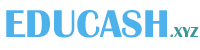Hey guys, are you looking for How to HIde WhatsApp Chat than your search ends here.
WhatsApp is a popular messaging app used by people worldwide. Sometimes, you may want to keep certain chats private. In this article, we will discuss easy ways to hide your WhatsApp chats and keep your conversations confidential.
WhatsApp provides features and external solutions to help you hide chats and protect your privacy. Let’s explore some simple methods to hide WhatsApp chats.
Also Read : Teen Patti Master
How to Hide WhatsApp Chat full deails
Use WhatsApp Archive
One easy method is to use the archive feature. Archiving a chat removes it from the main chat list without deleting it. You can find the archived chats by scrolling to the bottom of the chat screen and tapping on “Archived Chats.”
To archive a chat:
- Open WhatsApp and go to the chat you want to hide.
- Long-press on the chat to select it.
- Tap the archive icon (box with a downward arrow) at the top.
Create Folders in Your Gallery
Another way to hide WhatsApp chats is by creating folders in your phone’s gallery. This method is useful if you receive media files within the chat that you want to keep hidden.
Here’s how to create a folder:
- Open your phone’s file manager or gallery app.
- Go to the internal storage or SD card where media files are stored.
- Create a new folder and give it a suitable name, like “Hidden WhatsApp Media.”
- Move the media files received through WhatsApp to this folder.
Try Third-Party Apps
There are apps available on app stores that offer additional privacy features for WhatsApp. These apps can add password protection, fingerprint authentication, or even disguise the WhatsApp icon to hide your chats further.
Before using a third-party app, make sure it is reputable and has positive user reviews. Follow the app’s instructions to hide your WhatsApp chats effectively.
Set Up App Locks
To add extra security to your WhatsApp conversations, you can set up app locks. Many smartphones have built-in app lock features that allow you to lock specific apps, including WhatsApp, with a PIN, pattern, or biometric authentication.
To set up an app lock:
- Go to your phone’s settings.
- Look for the “App Lock” or “Privacy” section.
- Select WhatsApp from the list of apps and enable the lock feature.
- Follow the on-screen instructions to set up the desired lock method.
Archive and Restore Chats
If you want to temporarily hide a chat and restore it later, WhatsApp’s archive and restore feature can be useful. This method lets you declutter your chat list while keeping the option to retrieve the archived chat when needed.
To archive and restore chats:
- Long-press on the chat you want to hide.
- Tap the archive icon to move the chat to the archived section.
- To restore the chat, scroll to the bottom of the chat list, tap “Archived Chats,” and long-press on the chat. Then, select the unarchive option.
FAQs
Can I hide individual messages within a WhatsApp chat?
No, WhatsApp does not allow hiding individual messages. You can only hide entire chats using the methods mentioned in this article.
Will archived chats be deleted automatically after a certain period?
No, archived chats will not be automatically deleted. They will stay in the archived section until you manually restore or delete them.
Can someone see my hidden chats if they have physical access to my phone?
If someone has physical access to your phone, they may be able to find hidden chats or access your WhatsApp data. It’s a good idea to use additional security measures, such as app locks, to protect your chats effectively.
Are third-party apps safe to use for hiding WhatsApp chats?
While many third-party apps provide extra privacy features, make sure to choose reputable apps with positive user reviews. Check the app’s permissions and reputation before installing it on your device.
Can I hide WhatsApp chats on both Android and iOS devices?
Yes, the methods mentioned in this article can be applied to both Android and iOS devices. The specific steps may vary slightly depending on your device and operating system version.
Conclusion
Keeping your WhatsApp chats private is important for maintaining your privacy. By using methods like the archive feature, creating folders in your gallery, trying third-party apps, setting up app locks, or using the archive and restore feature, you can effectively hide your WhatsApp chats. Choose the method that suits your needs and preferences while considering the security implications.