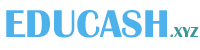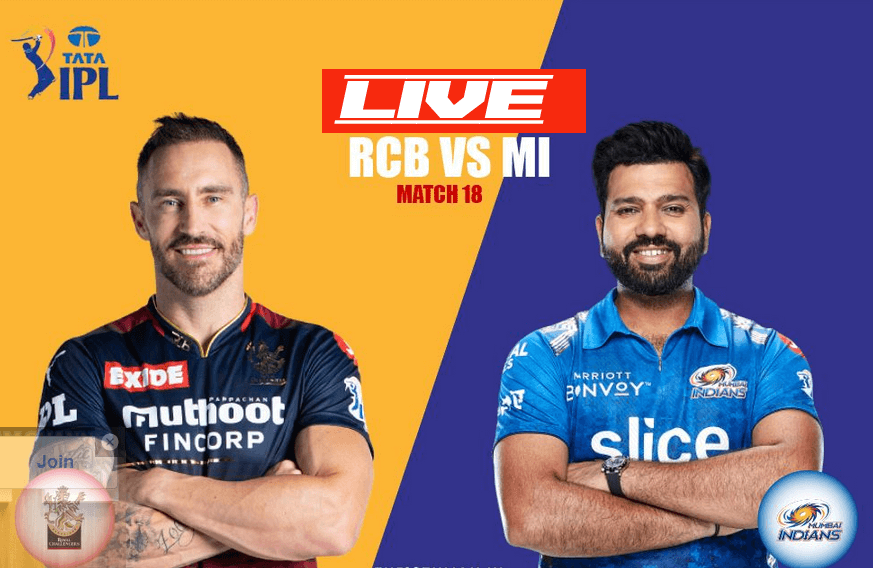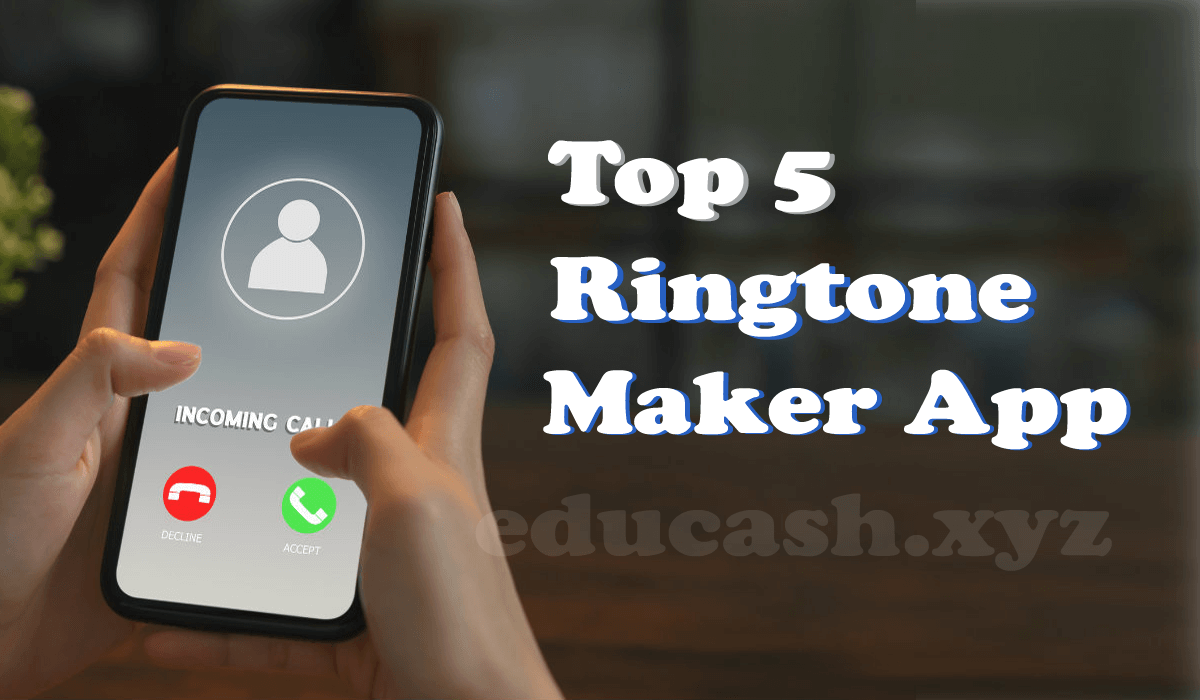How to Download Driving License Friends, if your driving license is lost or damaged, then you can download it again in digital mode.
In this article of ours today, you will know how to download driving license as well as how to apply for physical driving license in this article.
If you know driving then it is very important to have a driving license because if you drive any kind of vehicle without driving license whether it is two wheeler or four wheeler you may have to pay heavy fine as well as not having driving license. But many times the police confiscated the vehicle itself.
Also read : How to Download Cowin Certificate?
If you have created driving license before and that license is lost or damaged, then you can download your driving license again digitally.
Driving license is an important document for every person, if you are 18 years old and you know driving, then without delay you should make a driving license.
If you have a driving license, you can drive anywhere, that’s why how to apply for a driving license, follow the method mentioned in this post properly.
The government has made a new law on the driving license, if you do not have a physical driving license, then you can use a digital driving license and the digital driving license is as valid as the physical driving license.
If you do not have a physical driving license and you are driving, then you can avoid paying the fine by showing the downloaded digital driving license in your mobile. can work too.
What are driving license?
Driving License is a document by which the Government of India permits people to drive their vehicles like Bike, Motorcycle, Car, Truck, Bus etc. officially on any Government Road.
Driving License in India is issued by Regional Transport Authority (RTA) or Regional Transport Office (RTO).
How to Download Driving License?
To download driving license in digital mode, first of all you have to follow the below mentioned method, you can easily download and use your driving license by following the below mentioned methods.
- first of all you have to search by typing Parivahan in your mobile browser.
- Now many results will come in front of you, you have to go to the official website of Parivahan.gov.in transport which is visible at the top and open it.
- After opening the website, you have to select your state, that is, select the state in which you live.
- Now you will see an option of DL Services, click on it and then proceed by clicking on the Continue button.
- Similarly, you will click on the Continue button, a new form will open in front of you, in that form you have to enter your driving license number and then enter your date of birth and click on the option of get DL details.
- As soon as you click on that option, the complete information about your driving license will appear in front of you.
- Now you have to select your State and RTO in the space given below and after that you have to click on Proceed button.
- As soon as you click on the Proceed button, your digital driving license will appear on your screen, you can go to the nearest store and get it printed out.
How much is the driving license fee?
To get a driving license in India, you have to spend up to ₹ 200, after spending ₹ 200, your driving license will be in your hands.
What documents are needed to get a driving license 2021?
If you want to make a driving license, then first of all you have to apply to get a driving license.
To apply for driving license, you must have some important documents like for Resident Proof, you must have Aadhar Card, Voter ID Card, Electricity Bill, Telephone Bill, Ration Card etc.
Along with this, if you have any ID card, residence certificate etc. issued by government employees, then you will get driving license soon.
How to apply for Driving License?
If you want to apply for getting a driving license, then you must have all the above mentioned documents. If you have those documents, then follow the steps given below.
- First of all you have to go to the official website parivahan.gov.in to get driving license.
- After going to the website, you have to select your state there.
- you have to click on the button of Apply Online.
- Now you will be given an instruction to fill the application form to get a driving license, read it once and follow the next step.
- After that you have to tell the details of your Learner’s License.
- Then a new form will open in front of you, fill it.
- After filling the form, you can fix the appointment from DL according to you.
So by following this method you can easily apply for your driving license.
Friends, how to download driving license, in this post we have told you the complete way to download driving license online.
The information given in this article is very easy, so you can follow it in a pinch and do your work.