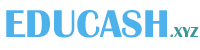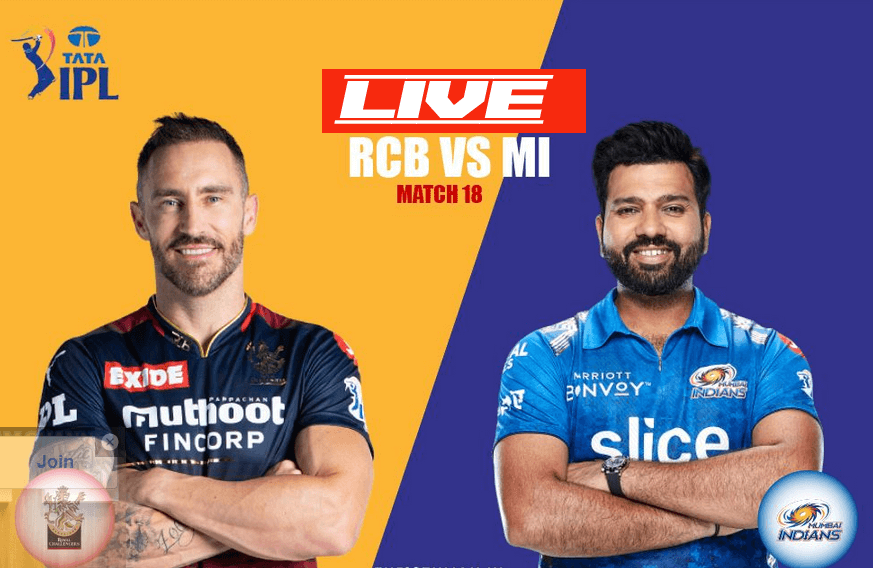Create Cartoon Video Using Mobile: Cartoon videos are a popular form of visual content that can be used for entertainment, education, marketing, and more. Creating cartoon videos using mobile devices has become increasingly accessible and convenient, allowing anyone to unleash their creativity and produce compelling animated content. In this article, we will explore the process of creating cartoon videos using mobile devices, providing step-by-step instructions, useful tips, and recommended tools to help you bring your ideas to life.
Also Read : Teen Patti Master 2023
Choosing the Right App
To begin creating cartoon videos on your mobile device, the first step is to choose the right app that suits your needs and preferences. There are several excellent apps available for both iOS and Android platforms that offer a wide range of features and functionalities for cartoon video creation. Some popular options include:
- ToonTastic: An intuitive and user-friendly app that allows you to create your own animated stories by selecting characters, backgrounds, and recording your voice.
- FlipaClip: A powerful animation app that provides a variety of drawing tools, frame-by-frame animation, and the ability to add audio to your creations.
- PuppetMaster: This app enables you to transform images into animated puppets, offering a unique and creative approach to cartoon video creation.
- Animate It!: With this app, you can easily create stop-motion animations by capturing a series of photos and animating them with different effects and transitions.
Planning Your Cartoon Video
Before diving into the creation process, it’s essential to plan your cartoon video effectively. This involves conceptualizing your story, defining the characters, developing the script, and sketching out the scenes. Here are some steps to help you plan your cartoon video:
- Define your target audience: Determine who your cartoon video is intended for, whether it’s children, teenagers, or adults. Understanding your audience will help you tailor your content to their preferences and interests.
- Storyboard your video: Create a visual outline of your video by sketching each scene. This will give you a clear structure to follow during the creation process.
- Develop your characters: Design unique and engaging characters that will bring your story to life. Consider their appearance, personalities, and how they interact with each other.
- Write a script: Craft a script that includes dialogues, actions, and any other necessary instructions. This will serve as a guide when recording voices or adding text to your cartoon video.
Create Cartoon Video Using Mobile
Now that you have your plan in place, it’s time to start creating your cartoon video using your mobile device. Follow these steps to bring your imagination to reality:
- Open your chosen app: Launch the cartoon video app you selected earlier on your mobile device.
- Create a new project: Tap on the “New Project” or similar button to begin a new cartoon video project.
- Set the project settings: Configure the project settings, such as the video resolution, frame rate, and background color. Adjust these settings according to your preferences and requirements.
- Import characters and backgrounds: If your app allows, import pre-designed characters and backgrounds or create your own using the app’s drawing tools.
- Arrange scenes: Arrange your scenes according to your storyboard by dragging and dropping them in the desired order.
- Animate the characters: Use the app’s animation tools to add movements, gestures, and expressions to your characters. Take advantage of frame-by-frame animation for smoother transitions.
- Add dialogues or text: Record voices for your characters using the app’s voice recording feature or add text to convey dialogues or captions.
- Enhance with effects and music: Spruce up your cartoon video by incorporating visual effects, sound effects, and background music. These elements can enhance the overall viewing experience.
- Preview and edit: Preview your cartoon video to identify any areas that need improvement or adjustments. Make necessary edits and refinements to ensure a polished final product.
- Export and save: Once you are satisfied with your cartoon video, export it in your preferred format and save it to your mobile device or cloud storage.
FAQs about Creating Cartoon Videos Using Mobile
Can I create professional-looking cartoon videos using mobile apps?
Absolutely! With the advancements in mobile technology and the availability of feature-rich apps, you can create high-quality and professional-looking cartoon videos using just your mobile device.
Do I need prior animation experience to create cartoon videos on mobile?
While prior animation experience can be beneficial, it is not a requirement. Many mobile apps provide user-friendly interfaces and intuitive tools that make the cartoon video creation process accessible to beginners.
Can I monetize my cartoon videos created on mobile devices?
Yes, you can monetize your cartoon videos by uploading them to video-sharing platforms like YouTube and monetizing them through advertising, sponsorships, or merchandise sales.
Are there any copyright restrictions when creating cartoon videos using mobile apps?
It is crucial to respect copyright laws and intellectual property rights when creating cartoon videos. Ensure that you either create original content or obtain proper licenses or permissions for any copyrighted materials you use.
Can I collaborate with others on cartoon video projects using mobile apps?
Many mobile apps offer collaboration features that allow you to work on cartoon video projects with others. This can be beneficial for team projects or when seeking feedback and input from others.
Conclusion
Creating cartoon videos using mobile devices has never been easier. With the right app, proper planning, and a dash of creativity, you can produce captivating and entertaining animated content that engages your audience. Whether you’re a beginner or an experienced creator, the process of bringing your ideas to life through cartoon videos on your mobile device opens up a world of possibilities. So grab your mobile device, choose the perfect app, and start crafting your animated masterpiece today!