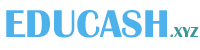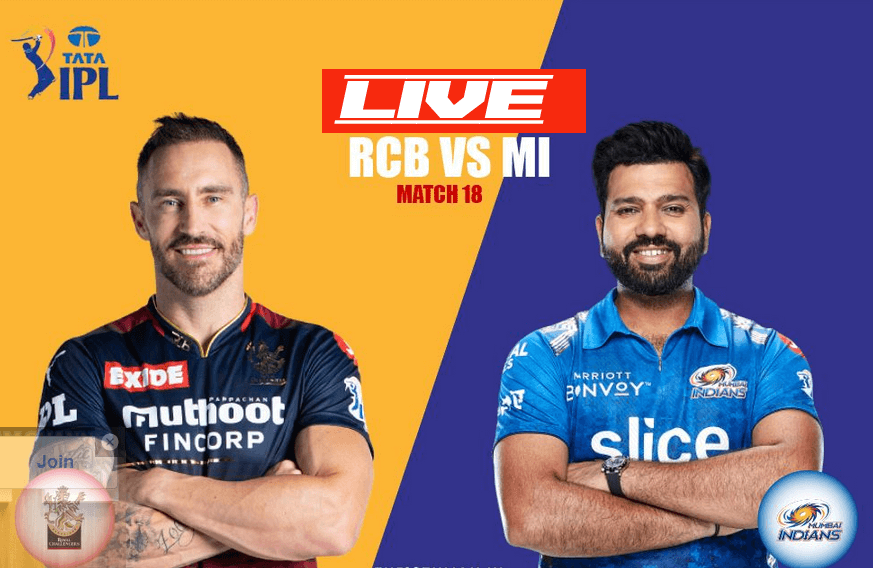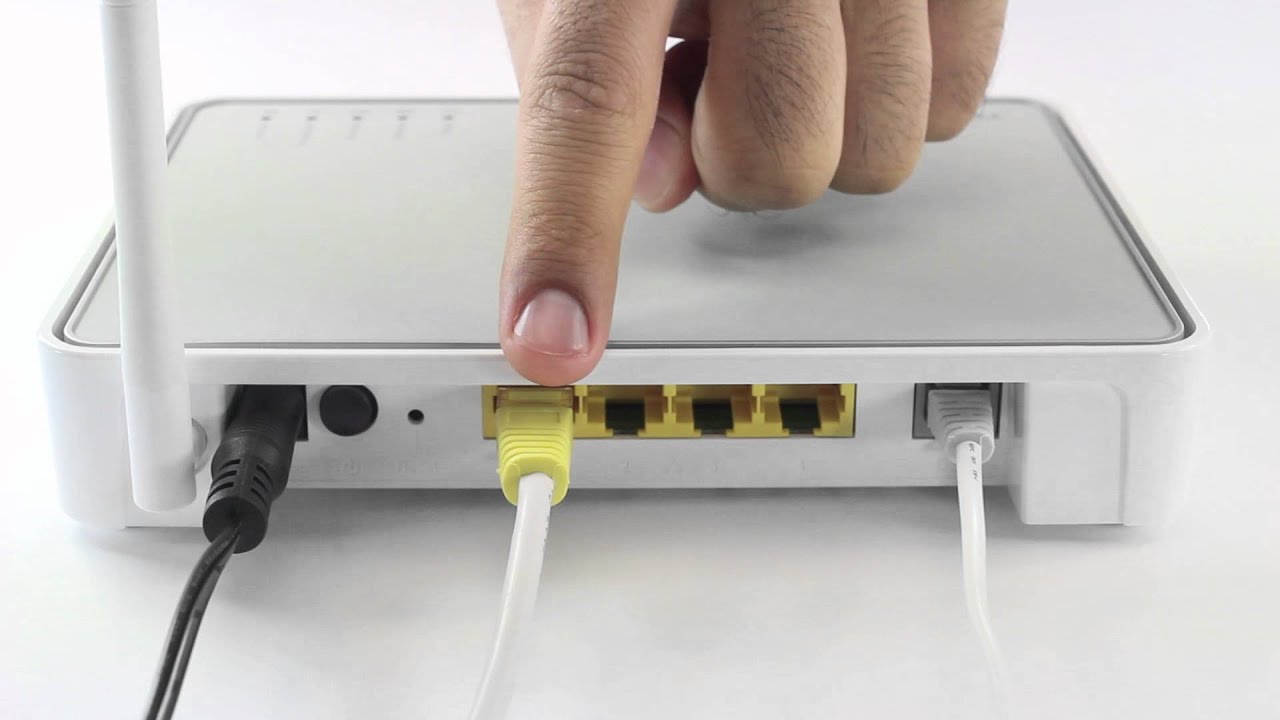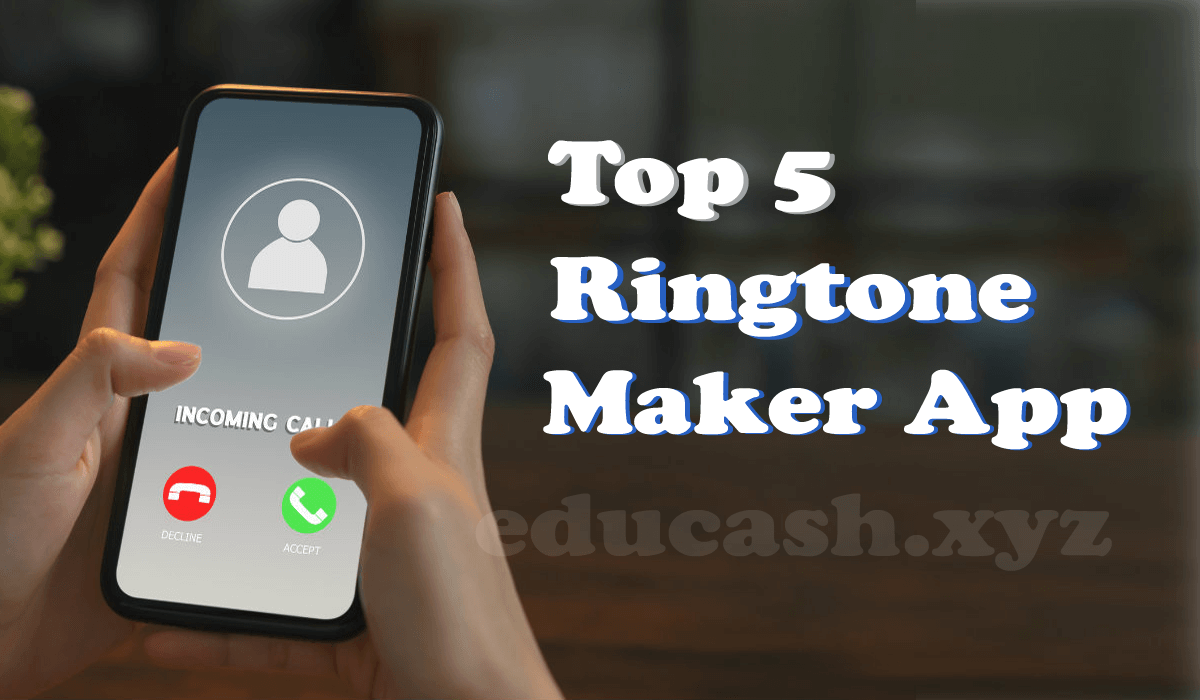Change Font Style in WhatsApp: Hello friends, today’s post is going to be fun for you because in this post we will get information about how to change font style in Whatsapp.
Friends, Whatsapp, whenever we do Type, the Default Font Style is set in it, which we keep typing frequently.
ये भी देखे : Teenpatti Master इनस्टॉल करें और प्रतिदिन Rs.1500 तक कमाएं
Today, I will tell you about a tremendous Keybaord app to change the font, in which you can change the font of different styles, which we get on the computer.
The biggest thing, friends, is in which font style you will message on Whatsapp, if the next person receives the message of the same font style, then it is not funny.
Friends, changing the text style gives a different look to the Whatsapp Chat Box. The person receiving the message is also impressed, so most people keep wondering how to change the handwriting style of Whatsapp.
How To Change Font Style in WhatsApp
Friends, there is no feature to change the typing style in the keyboard that comes with the mobile, so you cannot change it without the App.
You have to download Third Party App, and only then you can change the style of the font of WhatsApp, so let’s start without wasting any time.
How to Change the Style of Text on Whatsapp
Friends, first of all, go to Playstore and type Font Keyboard or click on the link given below to download the app.
- Friends install the application and open the app. Here you have to click on Open.
- Now you have to click on Next.
- Now you have to select your Date of Birth.
- Now you have to click on Enable Fonts Keyboard.
Now you have to turn it on by clicking on the button in front of the font. After this, you will ask for permission, you have to do OK then you have to do OK.
Now you have to click Switch The Font, here you have to click on the font.
After selecting your keyboard, on the next page, you have to click on Ok in the top right corner.
Typing Something Here you can try typing.
Now go to any chat box in your WhatsApp and open the keyboard. To change the font style, click on the option given above.
Now your font has been changed. Now whatever typing you do, there will be a changed font type.
Now you can impress anyone by sending stylish fonts.
Hope you guys have successfully set up the keyboard with fonts and you will like this method very much.
So friends, in this way the typing style of WhatsApp is changed. If you face any problem in this, then do let me know by commenting.
I hope you must have liked my post How to Change Font Style in WhatsApp If you like then share it with your friends as well as on social media