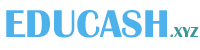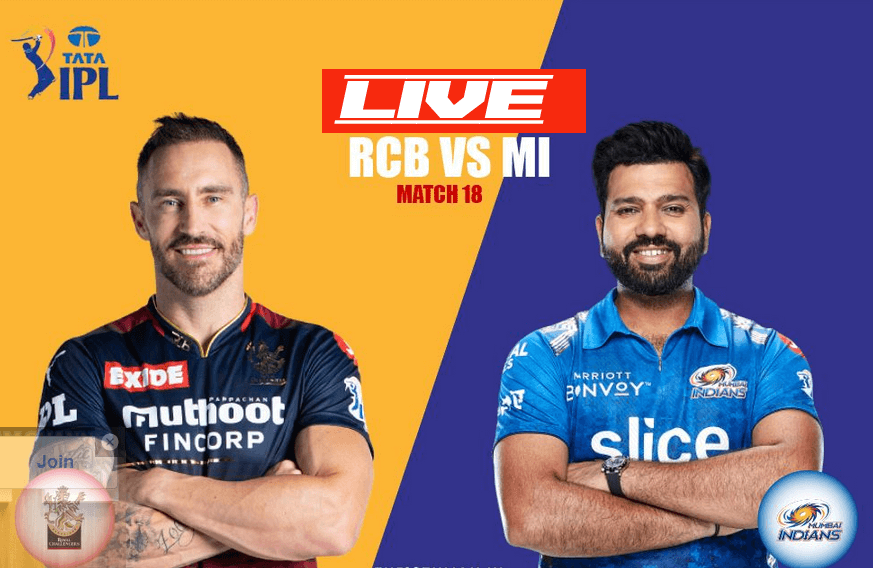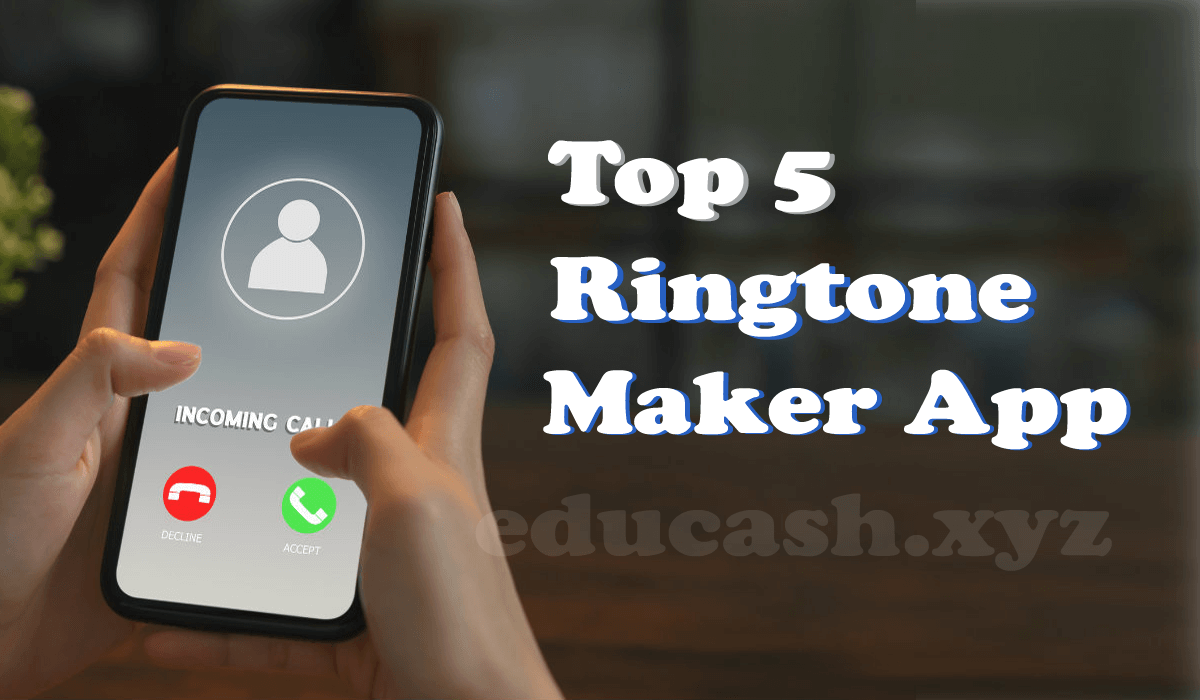To avoid coronavirus, the government has prepared covid vaccine some time back. And applying the Kovid vaccine has been made necessary for everyone. After applying the Kovid vaccine, a certificate will be issued in the name of every person, it is necessary for everyone to take this certificate because this certificate is proof that you have taken the injection. There are many people who do not know that after taking injection Cowin Certificate.
That is why with the help of this article, we will tell you that if you have injected both Co-vaccine and covid-shield, then you can easily download this article How to download Cowin Certificate ? You can download your certificate by reading it.
What is Cowin Certificate?
Cowin Certificate is a certificate! Which is given to people after injection to avoid corona. This certificate is proof that the person has taken the vaccine. This certificate entitles people to go to any place.
This certificate has a QR code which after scanning can be easily obtained its scanned copy and then its print out can be taken. This certificate can be downloaded from the official Cowin portal and Arogya Setu App.
Why is it necessary to download Cowin Certificate?
This is the main reason behind downloading Cowin Certificate. The government has clearly stated that if a person does not take the Kovid vaccine, then he will not be allowed to travel as well as he will not be able to go to any mall or other places. Not only this, it is very important for a person to have this certificate even for traveling in bus, rail, flight. In such a situation, you should also download your Cowin Certificate as soon as possible.
How to Download Cowin Certificate ?
If you have taken the first dose or the second dose of Kovid-19 vaccine, then now you can download the certificate from you, but if you do not know how to download this certificate, then you can use any of the two methods mentioned below. can download.
How to download Cowin Certificate through CoWIN Portal
If you want to download the certificate from the CoWIN portal, then follow the steps given below
To download the certificate from this portal, you have to first visit the CoWIN portal.
After that you have to enter your Beneficiary Reference ID in the given space. After entering the ID, you have to click on the search button.
After doing this, by clicking on the download button, you can directly download your certificate in the form of PDF on your mobile.
How to download Cowin Certificate from Arogya Setu App
If you want to take the help of any third party application to download the certificate of Kovid-19 vaccine, then follow the steps mentioned below –
To download Cowin Certificate, first you have to download Arogya Setu App on your mobile.
After downloading the Arogya Setu App, you open it. If you already have this application on your mobile then you first uninstall it and then reinstall its latest version. Because only with the latest version of this application you will be able to download the certificate.
As soon as you open this application, you will see the CoWIN tab, then click on it.
Now the option of Vaccination Certificate will be visible in front of you, click on that option.
After clicking on the option of ‘Vaccination Certificate’, now you have to click on the button of Get Certificate.
By clicking on this button your certificate will be downloaded on your mobile.
How to download Cowin Certificate through Message
- If you want to download this certificate through message, then below is a very easy way –
- After applying the Kovid-19 vaccine, a message comes on your mobile in which a link is also given to download the Kovid-19 certificate.
- So first of all, go to the Inbox of your message and open the Kovid-19 message and then click on the link given in it.
- By clicking on the link, you will reach a portal. There you have to first verify your mobile number.
- After the mobile number is verified, you will see an option of Gate Certificate. So you click on that option.
- After clicking on this option your certificate will be downloaded on your mobile.